As Agent logs in USD then Agent doesn't want to enter his credentials. He needs Single Sign On.
This we have approached in simplest way.
1. We need an Entity to hold Our Passwords and Usernames
2. we Need three Fileds
a.Name
b.Username,
c.Password
3. Create a record in CRM in Credentials entity
4. Create a hosted control of type CRM Page
5. Create an Action call to Navigate to facebook and invoke this on button click
6. Create an Entity Search in USD to retrieve Credentials from CRM
7. On Page Load complete of Facebook hosted control Create Action call to Search Credentials
8. Create one more Action call to Set values and Login
Now open USD and Click on button to which you associated navigate to facebook Action Call.
This we have approached in simplest way.
1. We need an Entity to hold Our Passwords and Usernames
2. we Need three Fileds
a.Name
b.Username,
c.Password
3. Create a record in CRM in Credentials entity
4. Create a hosted control of type CRM Page
5. Create an Action call to Navigate to facebook and invoke this on button click
6. Create an Entity Search in USD to retrieve Credentials from CRM
7. On Page Load complete of Facebook hosted control Create Action call to Search Credentials
8. Create one more Action call to Set values and Login
Now open USD and Click on button to which you associated navigate to facebook Action Call.
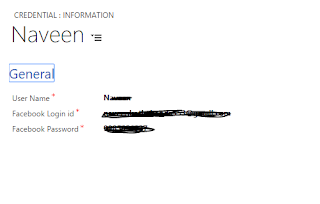




Hi Chitharanjan,
ReplyDeleteHope you are doing well !!!
First of all thanks for sharing such a brilliant blog of USD, its really very helpful for me.
I am also working in USD from last 6 months also attended training in Microsoft itself.
I have a requirement in one of my project... I have to open a mainframe application or system in USD tab. That mainframe application is nothing but an .EXE file. I am able to open it in USD tab after so many R&D. but i also have to pass some arguments as soon as application open in USD, that i am not able to do that.
Pls let me know the best way to do it in USD.
Waiting for your response
Thanks in advance
Can you please help me out with the code to run a maiframe application in usd tab
Delete